Welcome to the first chapter of your Python journey! 🚀
Before we start writing powerful programs, building apps, or automating your life (yes, Python can water your plants if you attach a motor), you need to understand how Python “talks”.
Think of Python like a friendly neighbour.
It’s polite, structured, and gets angry only when you break its rules.
Let’s break down those rules in a fun, easy way:
🧩 What Are Syntax and Semantics?
✏️ Syntax = How you write it
Syntax is like grammar in English.
- Forget a comma → English gets confused.
- Forget proper indentation → Python gets dramatic.
For example:
print("Hello World")
This is good syntax.
But this?
print("Hello World"
Python: “Missing parenthesis… unacceptable!” 😤
🧠 Semantics = What it means
Even if your sentence is grammatically correct, it can still be nonsensical.
Example:
“I baked a laptop yesterday.”
English says: Syntax correct.
Your brain says: ❌ Semantically weird.
Same in Python:
age = "twenty"
print(age + 5)
Python says:
“Friend… I can add numbers, but not mix numbers and English words.” 🙃
🧱 1. Basic Syntax Rules in Python
Let’s explore the simple, friendly rules that make Python code beautiful.
🔤 1. Case Sensitivity
Python cares about uppercase and lowercase.
name = "Amit"
Name = "Sharma"
print(name) # Amit
print(Name) # Sharma
name and Name are two different variables.
In Python’s eyes, “small letter vs big letter” = two different people.
⬇️ 2. Indentation
In other languages, you see curly braces everywhere:
if (x > 10) {
console.log("Hello JS");
}
But Python is like:
“Why all the braces? Just indent properly!” 😎
age = 32
if age > 30:
print("You are experienced!")
print("This prints anyway")
Indentation decides block structure.
Miss it, and Python cries:
IndentationError: expected an indented block
📝 3. Comments
Comments are notes you leave for your future self.
Single-line:
# This is a comment
print("Hello Python!")
Multi-line:
"""
This is a comment.
Useful for explaining long logic.
Future-you will thank you!
"""
🧮 4. Printing in Python
Meet the most used function by beginners:
print("Welcome to Python!")
You’ll use print() to debug, test, or just celebrate:
print("Yay, code works!")
🎯 5. Variables (A Quick Teaser)
You’ll cover variables in Chapter 1.1, but here’s a tiny preview:
Python doesn’t force you to declare types.
It looks at your value and figures it out like a smart detective.
a = 10 # integer
b = 3.14 # float
c = "Hello" # string
🧠 6. Errors Are Your Friends
You will see errors.
Everyone sees errors, even senior developers with 20 years of experience.
Example of Syntax Error:
print("Hello"
Example of Semantic Error:
x = "10"
y = 20
print(x + y) # can't mix string + integer
Errors guide you. Read them. Don’t fear them.
🎉 Wrap-up
You now understand:
✔ Syntax vs semantics
✔ Why indentation matters
✔ How Python sees variables
✔ How to write comments
✔ How Python reacts to mistakes
You’re officially ready to jump into the next chapter:
👉 1.1 Variables in Python
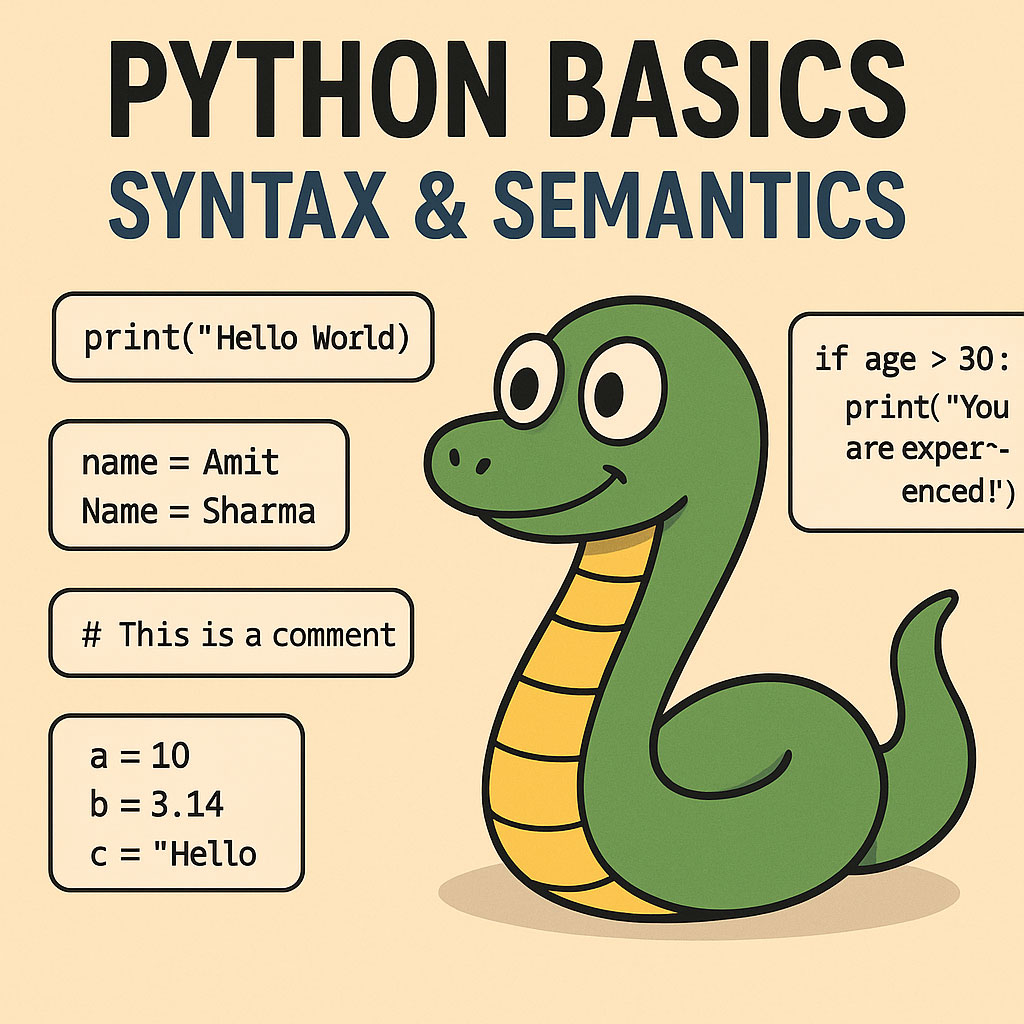
Leave a Reply